这篇文章主要介绍的是关于块格式化上下文(Block Formatting Context),也就是大家俗称的BFC。你可能从未听说过这个术语,但只要你曾经使用过CSS布局,你就可能知道它是什么。理解BFC是什么,它有什么功能,以及如何创建一个BFC是非常有用的,这些能帮助你更好的理解CSS布局。
什么是BFC
通过一个简单的float布局示例就能很好的理解BFC的行为。在下面的示例中,我们创建了一个盒子(其实在CSS中,每个元素都是一个盒子),这个盒子中包含了一个设置了浮动的图片和一段文本。如果有足够多的文本内容的时候,文本会围绕着图片(把整个图片包裹起来。
1 | <!-- html --> |
1 | /* css */ |
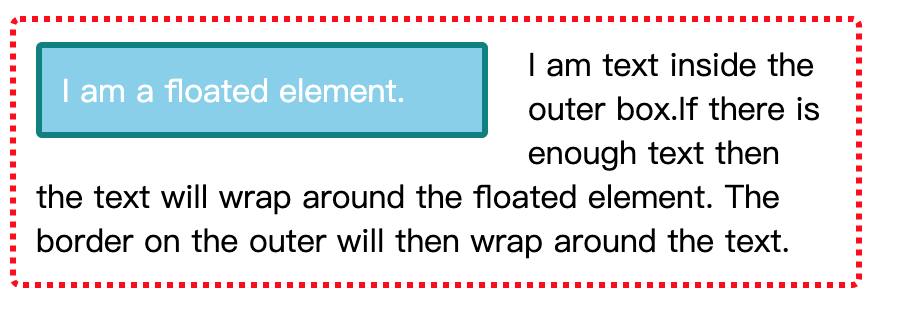
如果在上面的基础上删除一些文本,就没有足够的文本去围绕图片,同时由于浮动元素脱离文档流,盒子元素的边框高度就会随着文本的减少而降低(常被理解为元素浮动之后使得其父元素坍塌)。
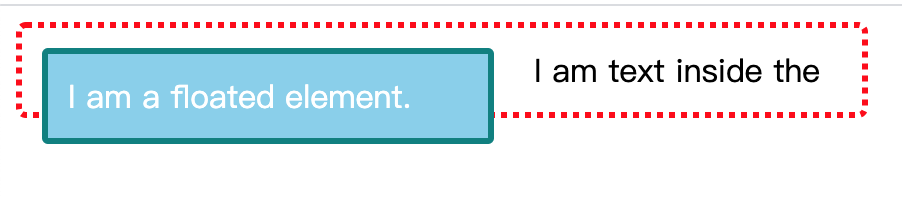
之所以会这样,是因为当一个元素浮动时,盒子依然保持原来的宽度,使文本所占的空间缩短了,才给浮动的元素腾出位置,这就是为什么背景和边框都能够看起来包裹住了浮动的元素。
有两种方案可以解决这个布局问题。
- 一种是使用
clearfix黑魔法,就是在文本和浮动元素的下面加一个元素,比如div,并将clear属性设置为both
1 | <!-- html --> |
1 | .clear{ |
- 另一种方法就是使用
overflow属性,把它设置为非visible的值。
1 | <div class="outer"> |
1 | .outer{ |
使用overflow:auto后盒子就能包裹浮动元素。
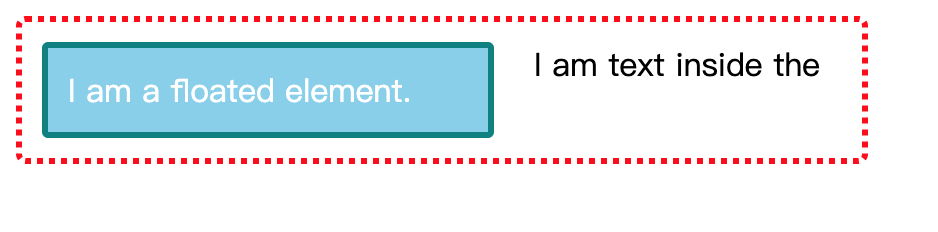
overflow之所以能够有效是因为它的值是非visible时会创建一个BFC,而BFC的特性就是包裹浮动元素
使用Clearfix黑魔法时,除了在浮动的元素和文本最下面插入一个元素之外,更简单,也是最为经典的方式是使用CSS的伪元素::after或伪类:after。其实也就是大家常说的清除浮动.
清除浮动
除了在浮动的元素和文本最下面插入一个元素之外,更简单,也是最为经典的方式是使用CSS的伪元素::after或伪类:after
使用伪元素 ::after
1 | .outer::after{ |
使用伪类 :after
1 | .outer:after{ |
该方法在 ie6、7 中无效,需要对 .outer 设置 zoom:1